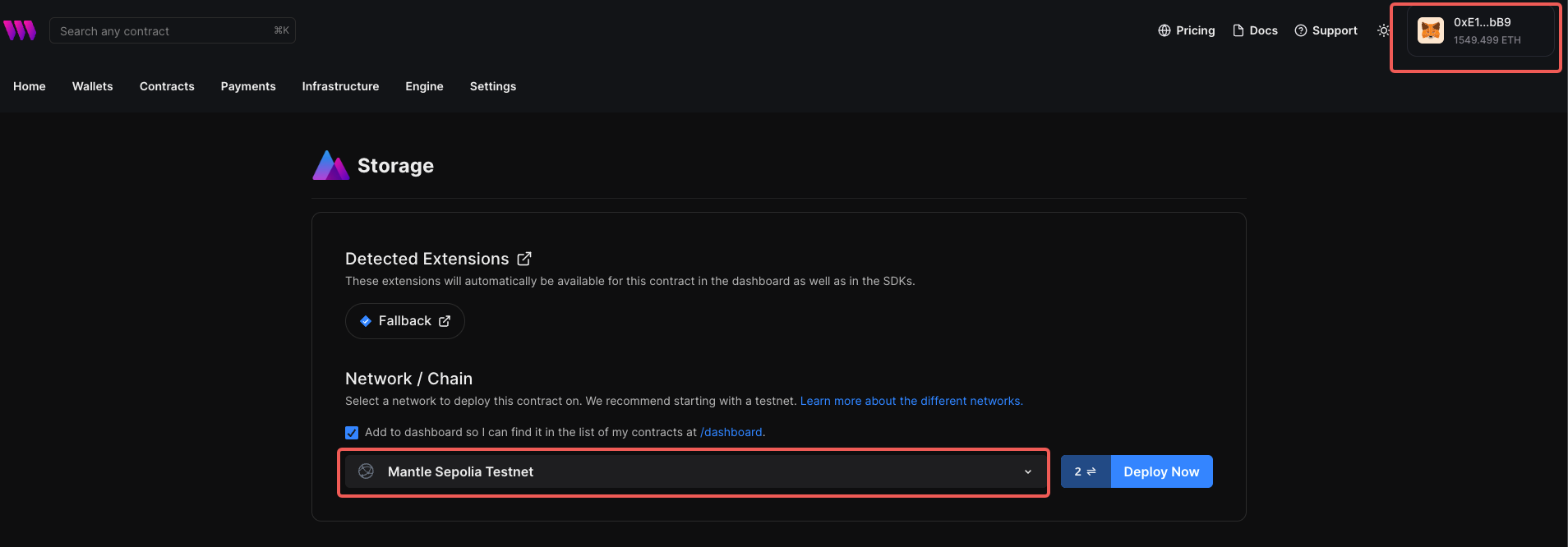Use Thirdweb to Deploy Smart Contracts
Thirdweb is a complete web3 development framework that provides everything you need to connect your apps and games to decentralized networks like Mantle Network.
Prerequisite
- Wallet with sufficient balance
- The right information on the network
If you want to get some testnet tokens, please refer to the Faucet page
Install Thirdweb CLI
You can install the Thirdweb CLI globally on your machine using npm by running the following command.
npm i -g @thirdweb-dev/cli
Create a project
-
Start by creating a new project by running:
npx thirdweb create contract -
Input your preferences for the command line prompts, such like:
✔ What is your project named? … mantle-test
✔ What framework do you want to use? › Hardhat
✔ What will be the name of your new smart contract? … MyContract
✔ What type of contract do you want to start from? › Empty ContractHere we have chosen to use the hardhat framework and generated an empty contract project.
-
Place the contracts you want to deploy in the contracts folder, for example, let's deploy a
Storagecontract.// SPDX-License-Identifier: GPL-3.0
pragma solidity >=0.8.2 <0.9.0;
/**
* @title Storage
* @dev Store & retrieve value in a variable
* @custom:dev-run-script ./scripts/deploy_with_ethers.ts
*/
contract Storage {
uint256 number;
/**
* @dev Store value in variable
* @param num value to store
*/
function store(uint256 num) public {
number = num;
}
/**
* @dev Return value
* @return value of 'number'
*/
function retrieve() public view returns (uint256){
return number;
}
}
Deploy your contract
The command deploy allows you to deploy a smart contract to Mantle Network without configuring RPC URLs, exposing your private keys, writing scripts, and another additional setup such as verifying your contract.
-
To deploy your smart contract using deploy, navigate to the root directory of your project and run:
npx thirdweb deploySample Outputs
✔ Detected project type: hardhat
✔ Compilation successful
✔ Processing contract: "Storage"
✔ Upload successful
✔ Open this link to deploy your contracts: https://thirdweb.com/contracts/deploy/QmPQJLQaEHVRD55hUSvkraSb74ZzBqwCcmFGGCXX5TLmx6 -
Open the link and connect your wallet, select the network you need to deploy, and click the Deploy Now button to complete the deployment!